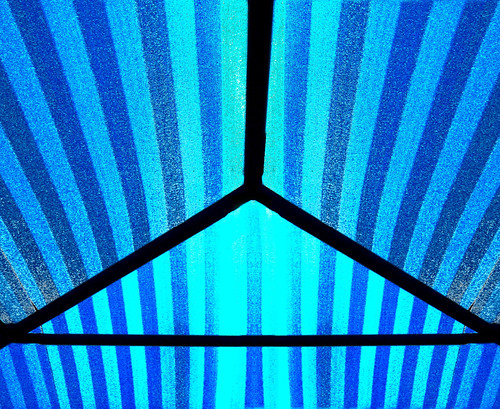Maggie is one year old today. She still runs like a crazy dog... mostly right out the front door.
This shot looks nice large on black. You can really see her face in focus and the grass blurred. Good stuff.
Year 3, Day 108
Saturday, March 28, 2009
Happy Birthday Maggie
Friday, March 27, 2009
one shot wonder
I've been thinking about taking just one photo every day. It requires patience and foresight. Tonight, I simply hadn't taken a photo yet and was tired. So, I composed carefully, made sure the belt loop was in focus, and took just one single shot. I don't think I'll do this very often, but I might try being more selective and careful with shots I do take.
Year 3, Day 107
Thursday, March 26, 2009
bleeding candle
Using Image Capture, I import the photos into a folder on my desktop named New Pictures. Image Capture allows you to run an Automator Workflow, so it also opens up HoudahGeo, Photoshop, and iPhoto. Finally the workflow asks for photos to view, then opens them up in Preview. I delete the rejects in Preview.
Next, I drag my new photos into HoudahGeo. It lets me easily and efficiently add geotagging info to my photos. I save those, and now my photos know where they were taken (in iPhoto, in Flickr, etc).
Typically, I revisit my photos, and delete ones that don't impress me again.
Next, I edit photos one at a time in Photoshop. Recently, I've been using LAB mode. It preserves the histogram, and therefore the integrity, of the photos. I typically bump up the contrast (using a variety of ways) too.
I use 1001 to upload my photos to Flickr. It's free, and easily lets me send new pics to my photo-a-day set and several groups.
The final step (on my local hard drive) is to drag the keeper photos into iPhoto. I like editing and geotagging the photos before iPhoto. If you edit in iPhoto, it creates an original file and a modified file. I think that's lame. Also, I like having the geocoding info written into the exif data of the photo itself. The new iPhoto doesn't do a great job of that.
Once online, I add every photo-a-day picture to its Flickr set, and then add it to my photo-a-day blog. To get it to blogger, I manually create a post. I use TextExpander to paste in all the info so you can see the picture, when I created it, leave a description, and the formatting is all set.
Year 3, Day 106
Wednesday, March 25, 2009
bounce the light
Lifetouch came to take photos at our school. This is not my setup, it's theirs. I really liked how the umbrella was (obviously) lit up. So I took a quick photo with my point-and-shoot, and multiplied in the blackground (Photoshop layer blending mode).
Year 3, Day 105
Tuesday, March 24, 2009
blue hanger
This photo shows:
A) a giant hanger that a giant uses to hang his giant jacket
B) a new flag for a sovereign, fascist nation
C) a tent thing that provides shade to our school lunch tables
Year 3, Day 104
Monday, March 23, 2009
tow
One of the dads from our kinder class brought his flat bed tow truck for us to see. We're studying transportation this week. I took a really cool photo of the hub cap reflection, but you can see the kids' faces, so I can't post it online. This shot is pretty good, too. I like the texture of the gloves.
Year 3, Day 103
Sunday, March 22, 2009
up against
The light and shadows caught my eye. I like the gradient in the middle of the frame, and how it slowly reveals the brick wall in the background.
Year 3, Day 102